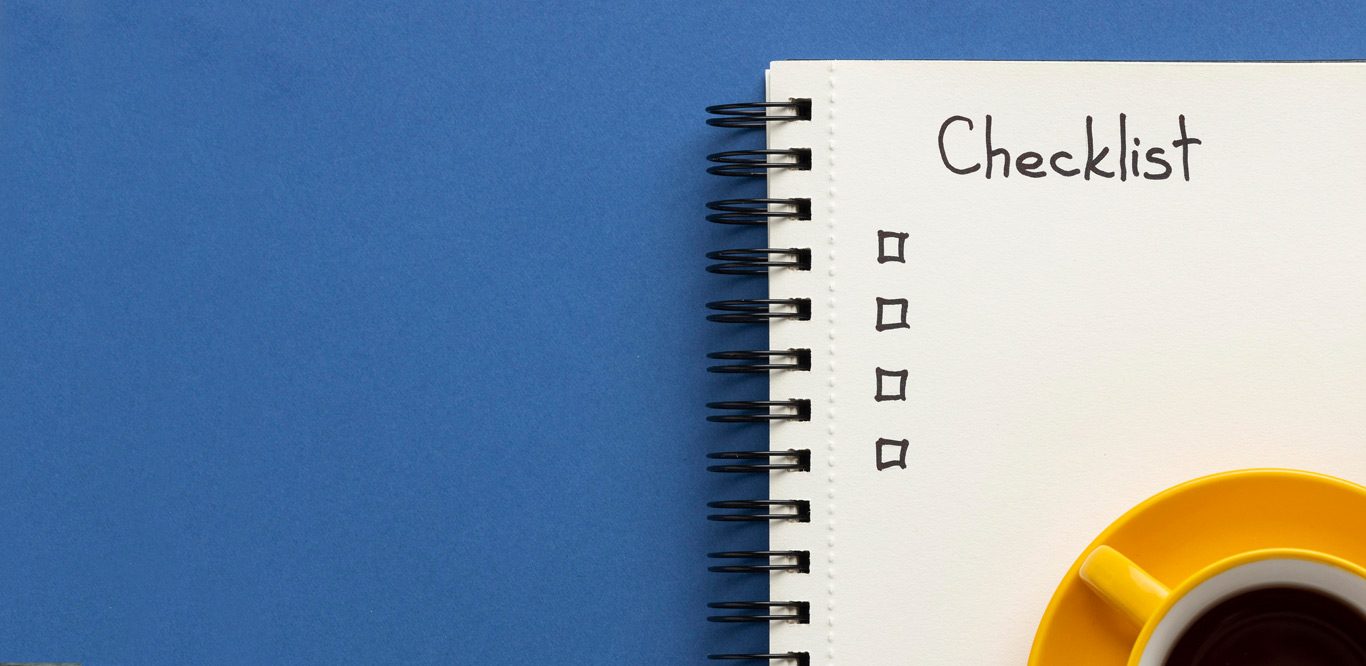In this techno-clad world, you know the importance of building a website if your own a business. But building a website isn’t enough! It’s equally essential to maintain that website on a regular basis. Today, your audience is tech-savvy and is more interested in user-friendly, engaging, and eye-pleasing websites. Audiences shift to a competitor within a fraction of seconds if they feel difficulty accessing your site.
Did You Know?
- 94% of people won’t trust an outdated website
- 75% of people base credibility on a website
- You have on average 10 seconds to impress
- 53% of mobile users will leave after 3 seconds
Magento is one of the smartest eCommerce Solutions that can optimize your website performance and simplify the design process. Although Magento is a smart choice, with every online tool, comes the responsibility of maintaining and upgrading it from time to time – be it speed, customer experience, and most importantly security. Ignoring these aspects may result in poor performance, loss of credibility, customer abomination, and in worst scenarios even system hacks or customer data leaks that can adversely affect your company’s reputation.
Here, we have blended a comprehensive checklist that will guide you through the entire process of maintaining your Magento-based eCommerce website.
A Checklist To Maintain Your Magento Website
1. Analyze Your Website Performance
The first and foremost step of maintaining your website is to analyze the performance of your existing website and look for potential issues that are already existing or may occur in the near future. You can simply analyze your website with various tools available in the market such as Google analytics. It helps you to monitor certain key features like analyzing traffic, bounce rates, orders, and much more. There may be chances of high bounce rates because of the users quitting your website more often or due to slow page loading speed, issues in form submissions, low-quality content, or even spam traffic. Properly analyze your website to find such weaknesses that can adversely affect your business and rectify them.
2. Test The Website Speed
Website speed directly affects your audience. If your website takes a longer time to load, your customers are more likely to switch to your competitors or other similar websites. Check out these interesting facts about website loading speed:
- A two-second delay in page speed can increase bounce rates by 103%.
- Improving your load time by 0.1s can boost conversion rates by 8%.
- If an eCommerce site loads slower than expected, over 45% of people admit they are less likely to make a purchase.
Website loading speed is one of the most important aspects of any eCommerce site. It enables your customers to view different pages, easily navigate through the entire website, and also view the store. Slow-loading websites have higher chances of cart abandonment which drastically affects digital credibility. Hence, running a speed test is a vital element of maintaining your Magento website checklist which will directly assist in efficient Magento optimization.
3. Double-check Security Measures
This is an important element for any eCommerce site as users will share their private and sensitive information with you. Thus, rendering a secure platform will help you build trust amongst your users and convert them into more potential customers. E-Commerce Brands Lose $18 Billion in Sales Revenue Each Year Because of Cart Abandonment. And security issues can be one of the major reasons for cart abandonment.
On the other hand, search engines give more priority to websites that are safe and secure for their visitors. It also ranks them higher on SERPs. Any gaps in your security measure will directly affect your business. So make sure you check on your security measures and upgrade to the latest ones while maintaining your website. Stick to the data privacy laws that are meant for eCommerce websites and platforms.
4. Look Out For Broken Links
Broken links lead the users towards a dead end. It can be the worst nightmare for your business as you might have a huge drop of visitors. This will ultimately give them an unpleasant experience and will increase cart abandonment or even website abandonment. This can be taken care of during the Magento Development Stages. But you still need to look out for broken links while maintaining your eCommerce website. You can simply use tools like Google and Bing webmaster to easily detect broken links and fix them before it affects your website. Render a smooth user experience to your visitors by fixing such broken links in the Magento maintenance mode.
5. Test Website Forms
Testing website forms is an equally important aspect of the Magento maintenance routine as any issues in the website forms will cost you website abandonment. Hence ensure that you check all the forms of your website that are a part of your marketing and selling process. Your Magento platform can then easily maintain stored information such as purchase details, customer’s contact information, email addresses, personal details, and much more. Missing out on this aspect can lead to customer dissatisfaction and you can simply lose conversions. This will directly affect your rankings on the search engines. If you don’t have the expertise to do so, a robust Magento Development Company can be your savior.
6. Access The Customer Order Process
It is important to regularly access the entire process of customer orders to ensure that the UX is working perfectly fine. You need to test the basic features like add-to-cart, product navigation, checkout process, payment options, etc. When you render a seamless experience to your customers, they are more likely to return to your website for their next purchase and may turn into loyal customers.
7. Update Your Website Content Regularly
Regularly update the content of your website as a part of your website maintenance ritual. This will ensure that your visitors get fresh content on your Magento store. Give a makeover to your eCommerce store once in a while during the Magento Development stage to render a world-class user experience to your customers while making the UI more interactive. Also, ensure that the new content follows all the digital marketing guidelines to effortlessly gain more traffic.
Want Some Maintenance Tips? Here’s what you can do on a daily, weekly, monthly, and yearly basis
Daily Maintenance Checklist
- Check inbox for any messages or inquiries
- Go for visual inspection
- Check recent updates in the eCommerce market
- Track orders, shipments, and deliveries
Weekly Maintenance Checklist
- Backup the data
- Update latest market features
- Update the content
- Check any errors and quickly fix them
- Track available and out of stock products
- Use different platforms to advertise your business
Monthly Maintenance Checklist
- Keep track of the store security
- Test the page load speed
- Track Magento store performance through reports
- Analyze the contact forms
- Decide discount and promotion plans
- Contact customers who abandoned your store through analytics
Yearly Maintenance Checklist
- Track your accounts
- Eradicate unnecessary data and extensions
- Upgrade your eCommerce store with Magento 2 migration
- Review existing strategies
- Analyze competitors and plan new strategies
Final Thoughts
Magento maintenance is a challenging task. You cannot just build an eCommerce store and forget about it. You need to regularly maintain it to render a seamless experience to the customers and run successfully in the competitive market. If you don’t have the right resources or expertise to maintain your eCommerce store, our experts will be more than happy to assist you. Let’s Talk.