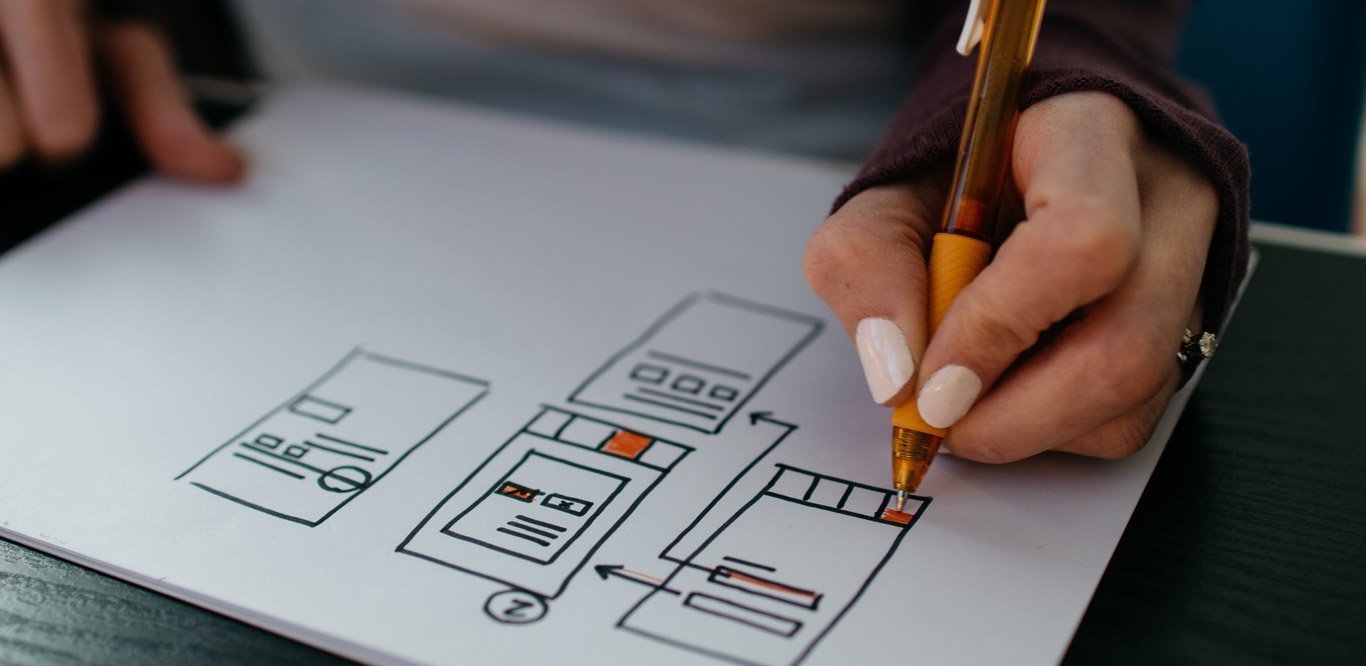Micro-interaction efficiently builds brand identity and ethos while connecting strong ties with your customers. These little but powerful habit-forming tools help in delivering a seamless and exciting user experience. The ‘likes’ of Facebook and ‘swipes’ of Tinder are the two classic examples of micro-interactions.
Originally, micro-interactions began with the need to guide users who experienced difficulty while using a service or product. The main aim was to ease customers into being more product savvy through feedback and mild reassurance.
In addition to prompts, feedback, and recommendations, micro-interaction can also offer the customers a visually appealing reward when the task is completed. Let’s have deep insights into how micro-interactions are actually useful for your website/app and how it elevates the user experience.
How Micro-Interactions Work
There are four structural elements to a simple micro-interaction. They are triggers, rules, feedback, and loops. Every micro-interaction has an essential element to organize the operational cycle. It enables you to feedback and runs, hence the users understand the results of their performance and can feel motivated through it.
Triggers
The trigger is a feature that initiates micro-interactions of both – the user-initiated i.e. prompted by the users as well as system-initiated i.e. driven by the system. For instance, scroll, tap, click, swipe, and pull are very commonly carried out user triggers. Hence, booking a cab, making a payment, tapping a food menu, etc. are covered under this category. On the other hand, the classic example of system generated prompt is an alert when a user enters a wrong password.
Rules
This feature decides what happens after a user taps, scrolls, clicks, or swipes, i.e settings a prompt into motion. Rules help apps to decide the triggers that users employ. For instance, Tinder’s ‘swipe’ feature demonstrates this point. These rules slowly and gradually become a habit-forming action that users continuously use while regularly engaging with the app.
Feedback
At this stage, the system informs the user through visual, auditory, or haptic cues. This feature simply engages the users and motivates them to proceed further in the process. For example, the visual representation of steps, the progress of a download, or the visual, tactile, or aural indication of the success or failure of payment. These all indicate the feedback mechanism.
Loop/Modes
This is the final stage which comprises meta-rules of the process and decides the frequency as well as duration. For instance, an eCommerce app’s ‘Buy Now’ is transformed to ‘Buy Another’. The app typically uses such loops to re-engage the users before they lose interest in the app.
How Should You Use Micro-Interactions?
We know that micro-interactions are amazing but every UX interaction on your site or app doesn’t need a micro-interaction throughout the wireframe. Because overusing this tool may actually saturate the overall experience of your web design. In the worst scenarios, it may even confuse the information hierarchy. It subverts the design and affects the user experience where the user may feel discomfort and irritability. Hence, it’s important to know when and how you should use them.
Below are a few quick tips on how to use micro-interactions to escalate your mobile user experience:
Swipe Right Or Left
This micro-interaction is a signature move that’s made entirely on swiping. It’s the star of attraction on the Tinder app. This is because swiping is comparatively easier than tapping or clicking.
Call-to-action Buttons
This micro-interaction lays a sense of urgency for the user. For example, place a ‘Confirm order’ or ‘Book Now’ prompt. Thus, acting on such prompts feels like a minor achievement.
System Status
The system status enables your app users to know that they are moving in the right direction. It helps in avoiding confusion. Sometimes, users might be impatient while uploading pictures, downloading a document, filling forms, etc.
Simple Notifications
The users need a quick reminder of the selected/wishlisted products of their abandoned cart but at a much reduced attention span. A little notification can encourage them to finalize the purchase.
Button Animation
Button animations are so cute. And they also help users rapidly navigate through the mobile app. You can go for attractive colors, shapes, sizes, fonts, and clipart elements to create appealing animation and cool buttons to pop up when hovered or tapped on.
Animated Text Inputs
The user experience can be elevated by a simple likable element like zooming in while filling up card details or entering data in the form.
Achievement Reward
This is particularly good for health and educational apps. Micro-interactions for celebrating small and big milestones with a badge or compliment motivate the users to engage more with the app.
Advantages of Micro-Interactions
Great Brand Communication
When used correctly, micro-interactions show a process clearly to the users and help to transform them into buyers in an engaging, positive, and hassle-free manner. This helps in powerful image recognition for your brand.
Higher User Engagement
According to experts, micro-interactions better engage users. These little elements subconsciously urge the users to interact and engage.
Outstanding User Experience
There’s an app for everything ranging from banking to shopping to learning to traveling to staying healthy. A huge arena of activities escalates the overall user experience.
Prompt Feedback
It’s very frustrating to not know what’s happening on the back end, especially during the purchase. Instant feedback through sound, visual, or even vibrating notifications aids in an amazing user experience.
Visual Harmony
Micro-interaction including tap, swipe, scroll, or event typing is all part of UX design’s overall appeal. Hence, UX designers must keep all these elements in mind to design an engaging app/website.
Industry Best Practices of Micro-Interactions
Keep It Simple & Stupid (KISS)
KISS is a well-known design principle that’s even more vital in the case of micro-interactions. The ultimate goal is to deliver a pleasing user experience and not distract the users.
Short, Short, Short
The name itself consists of the word ‘micro’. But that doesn’t mean that micro-interactions are supposed to be show stoppers. Also, lengthy micro-interactions are responsible for distracting the users.
Right Place, Right Engagement
You must consider various options before choosing a spot for placing micro-interactions. There is a reason for widely used micro-interaction designs. Various professionals have already approved them, so it’s safe for you to continue using them. Along with this, the use of micro-interactions should reflect your brand value.
Wrapping Up
UX designers can deeply impact the overall design of the apps and websites, user experience, customer journey, their interaction with the product or service, their connection with the brand, their buying experience, and much more. In the end, you want customers to connect with your brand, love your product/services, have an outstanding user experience without any hassles, and return back to your website/app in the future.
After all, your aim is to earn your customers’ loyalty and trust.
You might also like: 10 Tips to Improve Your Website’s User Experience


 linkedin.com/in/Anshu Bhat
linkedin.com/in/Anshu Bhat